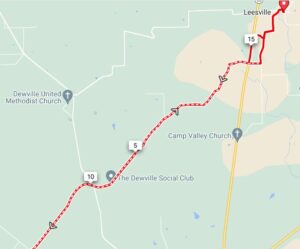Click on the appropriate link and select the type of GPS file you like, and download a cue sheet if needed. Files are available for cell phones and GPS enabled cycling computers.
'The Graffiti Grinder' 62 files:
https://ridewithgps.com/routes/34517061
With the above link, you should be able to navigate the route using the Ride With GPS app, and even print out a cue sheet. If you have a paid subscription with Ride With GPS, you should be able to download any of the gps files you like for your bike computer.
If using only a cell phone for GPS navigation - Install a program such as 'GPX Viewer' from the Android app store to use the above gpx file.
Use the above gpx file for your cycling computer if you do not have a paid Ride With GPS subscription.
'The Graffiti Grinder' 37 files:
https://ridewithgps.com/routes/34516395
With the above link, you should be able to navigate the route using the Ride With GPS app, and even print out a cue sheet. If you have a paid subscription with Ride With GPS, you should be able to download any of the gps files you like for your bike computer.
If using only a cell phone for GPS navigation - Install a program such as 'GPX Viewer' from the Android app store to use the above gpx file.
Use the above gpx file for your cycling computer if you do not have a paid Ride With GPS subscription.
'The Graffiti Grinder' 16 files:
https://ridewithgps.com/routes/34517125
With the above link, you should be able to navigate the route using the Ride With GPS app, and even print out a cue sheet. If you have a paid subscription with Ride With GPS, you should be able to download any of the gps files you like for your bike computer.
If using only a cell phone for GPS navigation - Install a program such as 'GPX Viewer' from the Android app store to use the above gpx file.
Use the above gpx file for your cycling computer if you do not have a paid Ride With GPS subscription.